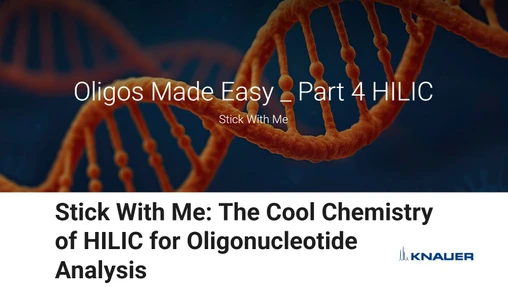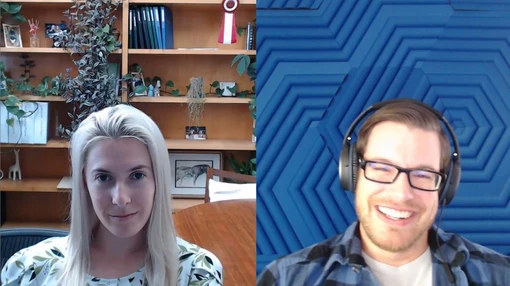Affinity Screen: Screening libraries within minutes made possible

- Photo: Mestrelab Research: Affinity Screen: Screening libraries within minutes made possible
- Video: Mestrelab Research: Introducing Affinity Screen - The new solution for Affinity Selection Mass Spectrometry analysis
Affinity Selection Mass Spectrometry (AS-MS) has emerged as a powerful technique for elucidating protein-ligand interactions, providing valuable insights into complex biological systems and playing a pivotal role in advancing the development of novel therapeutics and diagnostics. To enhance the efficiency of AS-MS, ligand multiplexing is often employed, enabling researchers to simultaneously screen up
to 200 ligands within a single well and thus screen more extensive compound libraries.
However, analyzing high-throughput AS-MS data can be a challenging and time-consuming endeavor, requiring specialized tools and expertise. That's where our software, Affinity Screen, comes in. It automates data analysis, making it easier for researchers to extract meaningful insights from their experiments, accelerating the understanding of protein-ligand interactions and expediting the discovery process.
 Mestrelab Research: Affinity Screen - Screening libraries within minutes made possible
Mestrelab Research: Affinity Screen - Screening libraries within minutes made possible
Key Features
- Data Detection & Sorting: Easily finds and categorizes input data files, distinguishing between bound, unbound, and reference ligands for each sample
- Peak Assignment: Assigns MS peaks utilizing: Molecular Formula, SMILES, or MW data provided in a CSV file, then generates analytical EICs for each compound
- Compound Mass Matching: Applies the desired method for compound mass matching, whether by assigning the largest peak of the EIC or using mol match scoring, or a combination of both
- Binding Assessment: Calculates a score to determine whether a molecule effectively binds to a target or not, and classifies hits by score
- Interactive Dashboards: Allows review-by-exception, and provides the ability to override results when necessary
- Alerts and Warnings: Displays flags and warnings when encountering MS overlaps, peak assignment failures, or missing peaks
- Real-time Updates: Automatically updates all analysis outputs when changes are introduced by the scientist, maintaining consistency and accuracy throughout the research process
Unmatched flexibility to adapt to your needs
Affinity Screen operates within Mnova, our vendor neutral software suite which can handle most LCMS data formats, and Mnova Gears, our low code automation engine which seamlessly integrates with your lab and informatics systems. Affinity Screen boasts a comprehensive array of customizable features, offering the freedom to incorporate custom scripts, thereby enabling a heightened degree of personalization to effortlessly meet your distinct workflow needs.
Transform raw data to actionable results
Eliminate the burdensome overhead associated with extensive LC-MS analyses; benefit from faster and more rigorous data workflows to streamline decision making. Our interactive dashboards simplify data exploration and comprehension eliminating the need to sift through irrelevant data and allow better control over result quality. Identify interesting hits within minutes and expedite your transition to hit validation and optimization.