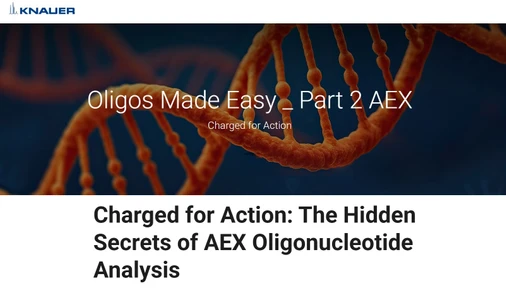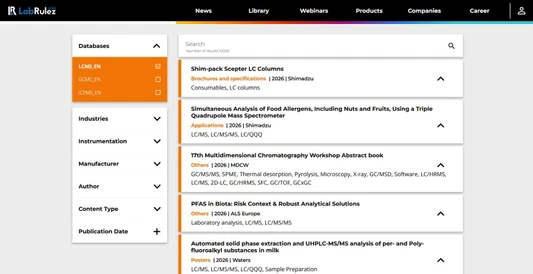Mbook 4.0 What’s New – Top Features

Mestrelab Research: Mbook 4.0 What’s New – Top Features
Get ready for Mbook 4.0! This release introduces a modern, redesigned interface with intuitive navigation and an advanced search filtering system, making ELN management more efficient and user-friendly than ever. With a refined role architecture, enhanced experiment setup, and upgraded inventory management, Mbook 4.0 is built to optimize your laboratory workflow.
With Mbook 4.0, effortlessly track projects, manage inventory, generate reports, and collaborate seamlessly - all designed to enhance efficiency and optimize every stage of your workflow. Discover the latest features and improvements below and take your chemistry lab management to the next level.
1. Modern Interface, Multi-Session, and Cross-Device Compatibility
Mbook 4.0 presents a refreshed interface with an intuitive design that simplifies navigation and enhances usability. The improved system integrates advanced filters, enabling you to efficiently search for projects, experiments, groups, users, compounds, or bottles in just a few clicks.
 Mestrelab Research: Figure 1a. Redesigned Mbook interface
Mestrelab Research: Figure 1a. Redesigned Mbook interface
A major productivity boost comes with multi-session support, allowing users to open and manage multiple sessions simultaneously in separate browser tabs or windows. Effortlessly switch between projects without losing progress, compare data across different experiments, or explore your inventory while reviewing a reaction-all without losing progress.
 Mestrelab Research: Figure 1b. Multitasking with multiple Mbook sessions
Mestrelab Research: Figure 1b. Multitasking with multiple Mbook sessions
Additionally, Mbook is now fully compatible with web browsers on tablets and phones, providing cross-device accessibility, ensuring you can access your ELN anytime, anywhere.
 Mestrelab Research: Figure 1c. Mbook accessible across different devices.
Mestrelab Research: Figure 1c. Mbook accessible across different devices.
2. Advanced Roles and Customizable Permissions
Mbook 4.0 introduces an enhanced additive role and permissions system, enabling organizations to tailor user access according to specific needs. Assign different roles to users and customize specific permissions for each role or combination of roles, ensuring improved security, seamless collaboration, and optimized workflow efficiency.
To further enhance security, new users are required to verify their email before gaining access, ensuring that only legitimate accounts are activated.
The new “Inventory manager” role has been introduced to streamline stock management, making it ideal for users dedicated to handling inventory tasks. This role can also be assigned alongside other responsibilities, offering flexibility in lab operations and ensuring more efficient resource management.
 Mestrelab Research: Figure 2. New roles and permissions workflow, including the Inventory manager role
Mestrelab Research: Figure 2. New roles and permissions workflow, including the Inventory manager role
3. Inventory Improvements
With the new filter capabilities, locating any compound in the Compound DB or in the Stockroom is faster and more efficient, streamlining your Inventory inquiries.
 Mestrelab Research: Figure 3a. Advanced filters for quick compound search in Mbook Inventory
Mestrelab Research: Figure 3a. Advanced filters for quick compound search in Mbook Inventory
Another key feature is the Bottles stock report, now available as a CSV file. This report provides a detailed overview of all bottle-related data in Mbook, allowing for more efficient inventory tracking and seamless in-situ stock verification.
 Mestrelab Research: Figure 3b. New Bottles Export report in CSV format
Mestrelab Research: Figure 3b. New Bottles Export report in CSV format
4. New Experiments capabilities
Improved reaction scheme
Easily clone compounds with a single step, eliminating the need to redraw molecules and saving valuable time.
 Mestrelab Research: Figure 4a. Clone compounds within a reaction scheme
Mestrelab Research: Figure 4a. Clone compounds within a reaction scheme
Enhanced text editor
The experiment description section now includes:
- New formatting options: customizable text sizes, headers, background text colors.
- The ability to insert images, links, formulas, tables, and quotes.
- Image upload support directly from your PC, tablet, or phone for quick documentation.
 Mestrelab Research: Figure 4b. Improved text editor with enhanced features
Mestrelab Research: Figure 4b. Improved text editor with enhanced features
5. Enhanced Printable Reports
All reports in Mbook have been redesigned for a more professional look, ensuring they align with your organization’s branding and compliance needs.
- Customization Options: Display your organization’s logo or add compliance signing fields.
- Improved Performance: A new report engine significantly reduces generation time, allowing for faster access to reports.
 Mestrelab Research: Figure 5. Updated Mbook report templates
Mestrelab Research: Figure 5. Updated Mbook report templates
6. Compound Exportation
Mbook 4.0 now supports exporting compounds from the Compound Database as CSV or SDF files. Whether you need to export a single compound or a fully configurable list, this feature provides flexibility tailored to your workflow.
 Mestrelab Research: Figure 6. Export Compound DB as CSV or SDF files
Mestrelab Research: Figure 6. Export Compound DB as CSV or SDF files
7. Mnova Console Upgrade
The Mnova console in Mbook 4.0 has been updated to version 15.1, bringing enhanced data processing, visualization, and reporting capabilities.
- Background Processing: The Mnova console now runs in the background, allowing you to continue working in Mbook while receiving a notification once processing is complete.
 Mestrelab Research: Figure 7. Continue working in Mbook while Mnova 15.1 processes data in the background
Mestrelab Research: Figure 7. Continue working in Mbook while Mnova 15.1 processes data in the background